Would you like to know more about the SCO mobile app? Such as how to download, install, register, and what features it has. All such information is provided here.

SCO Mobile App
The Special Communication Organization (SCO) has developed an SCO app for SCOM Sim users. It has been named as SCO Mobile App.
If you use the SCOM Sim card. Then sometime you will need to use SCO Moile App. Because all the features in this application are useful for the convenience of the users. This application has been specially developed for the convenience of prepaid and postpaid users of SCOM. We’ve covered all of its features below.
SCO Mobile App Features |
|
If you want to enjoy all these features now. So you need to Download SCO mobile app for this and create an account.
How to Download & Install SCO Mobile App
The Special Communication Organization (SCO) has kept the SCO mobile app on Google Play Store and Apple Store for the benefit of SCOM Sim users. So that users can install it on their mobile devices. And how to download/install it is very easy.
- Visit Google Play Store / Apple Store According to device
- And Search SCO Mobile App
- Simply Choose the application then click install button
Once the application is fully installed, open it and register now.
How to Register on SCO Mobile App
SCO has a simple procedure for registering an account in the SCO mobile app for its valued customers. All you need to do to create an account in this app is to have a SCOM Sim. If you have SCOM SIM register by following the steps given below.
Step 1:
First, Open the app then tap the “Register here” option.
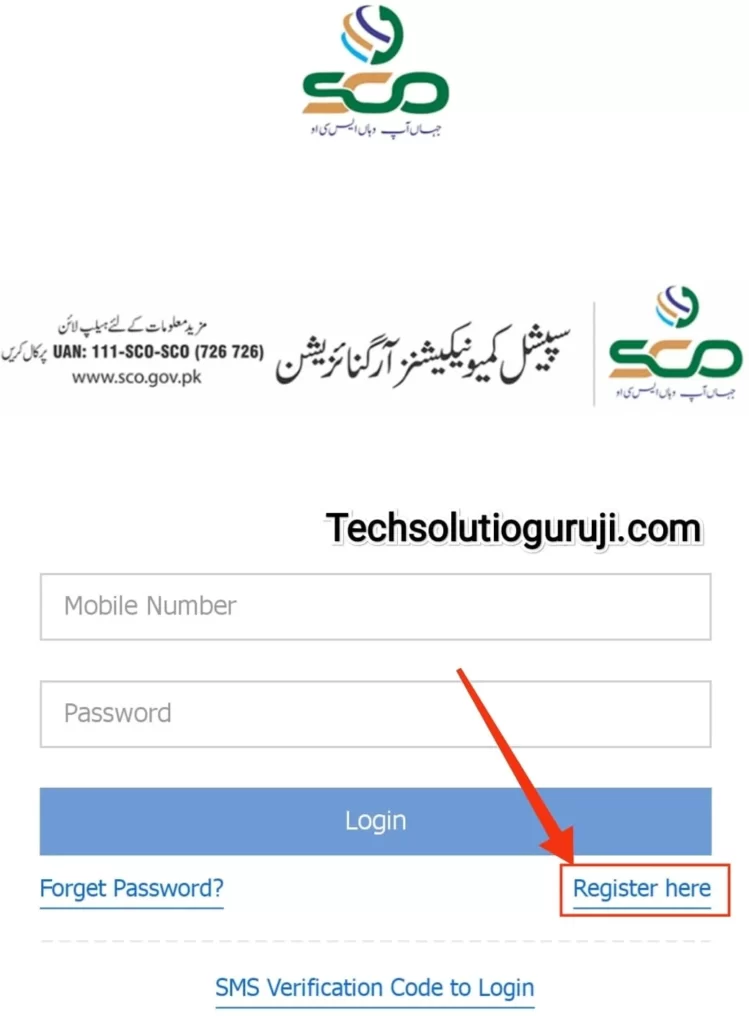
Step 2:
- Enter the SCOM Sim number
- Enter the password
- Again enter password
- Simply tap “Get” button
- Enter the code received on the number here
- Now click “Registration” button
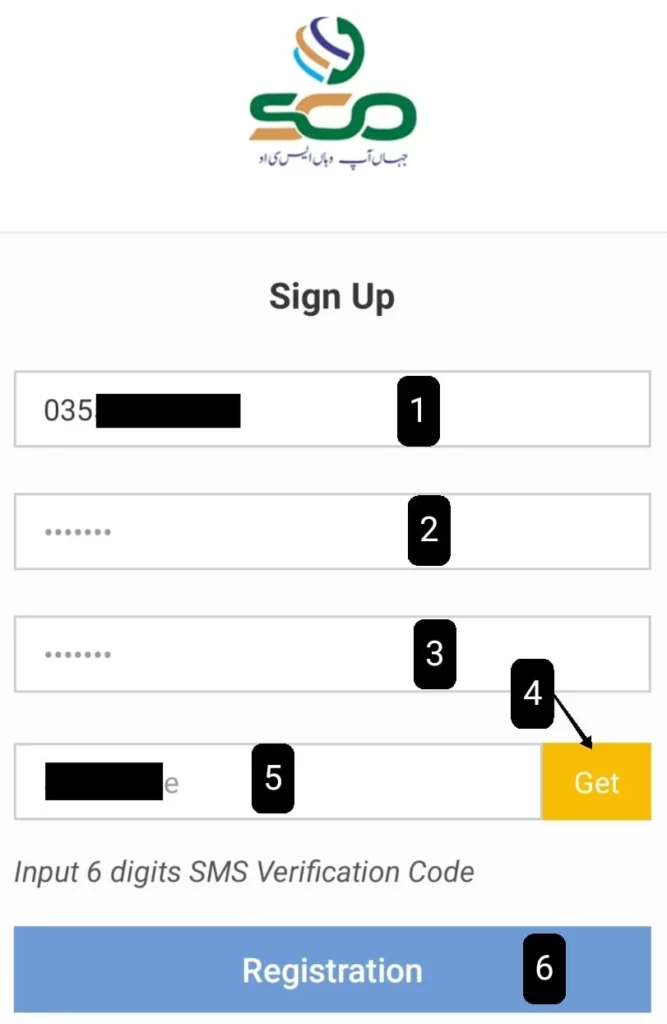
Also Check:
How to Log In on SCO Mobile App
Once you have completed the registration in the SCO mobile app. So your account is created successfully. Now you have to log in to it.
- Enter your SCOM number
- Then enter the correct password
- Now tap the “Login” button
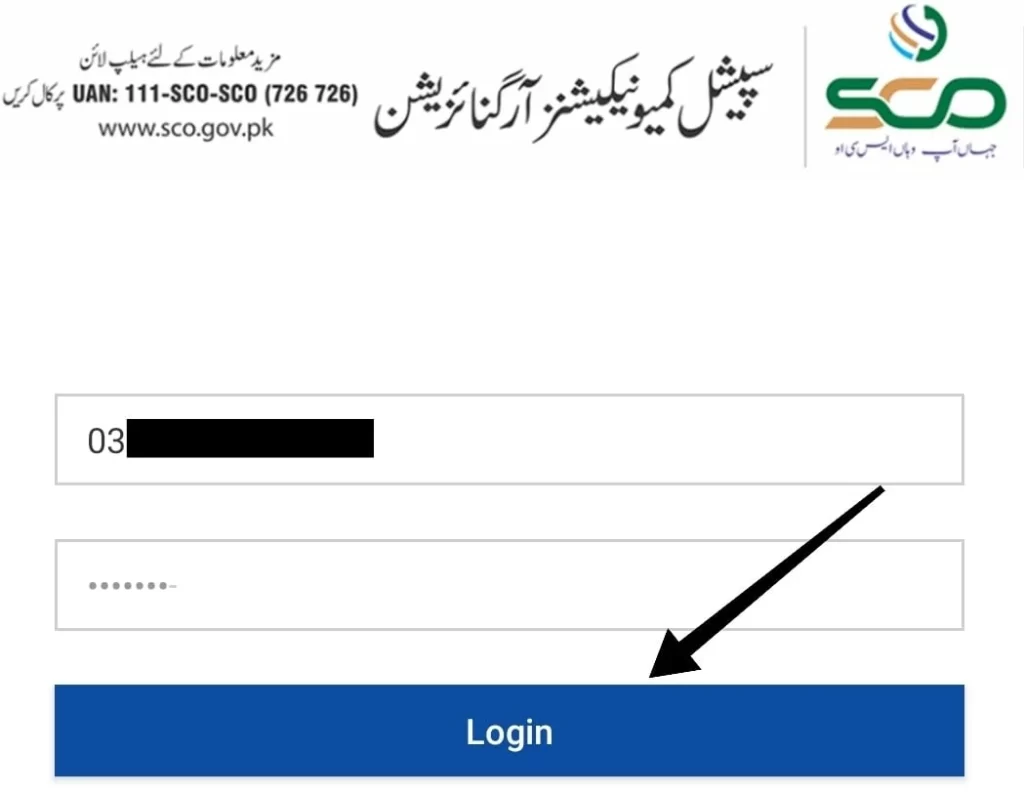
If you enter the correct number and password, you will be able to take advantage of the features of the application. If you have forgotten the password, you can change it. To do this you need to follow the procedure given below.
How to Get SCO Mobile App Password
Open the app and click “Forget Password” then Enter your mobile number and get an SMS verification code, after validation successfully, the system will send your password by SMS to your mobile number.
We hope you find the answers to all questions about the SCO mobile app here. And now you will be using it successfully. In case of any other questions or problems, please fill the comment section below. Or call 111-726-726.
I try to register account on score but when I click on get code appear massage like(subscriber not found
enter your number without starting with 0
Don’t type 0 at the first just dial 355……