Go with Zong eCare and find out your current Zong SIM call SMS and internet history.
Zong has provided an Ecare facility to its prepaid and postpaid customers. In which allows users to manage their existing Zong SIM account. There are many services in Zong Ecare that are useful for users.
This eCare allows users to check the details of call log details, SMS details, internet history, and balance usage details on a daily basis. Also, get access to your usage bill details and your SIM payment date.

Zong users who want to monitor their SIM usage. They can easily check every activity of their SIM using every activity of their SIM using the eCare portal provided by Zong.
To use Ecare you will need to signup or log in first and later you will be able to take advantage of all the services features in Ecare.
Zong eCare Login
Zong eCare is a feature that is absolutely free. This allows easily check calls, SMS, internet and all others services for prepaid and postpaid SIM users using online ecare account. Follow the procedure to login to Zong eCare.
- To access zong ecare account, go to this Login portal Page
- Enter your Zong number
- Type the characters from the picture
- Now click “LogIn” button
- A Pin will be sent to your number via SMS. So enter the pin in the password box (Session will be closed after 10 mins of inactivity)
- Do not share your PIN with anyone in any case
- Then again type the characters from the picture
- You will now be successfully logged in to the Zong eCare portal
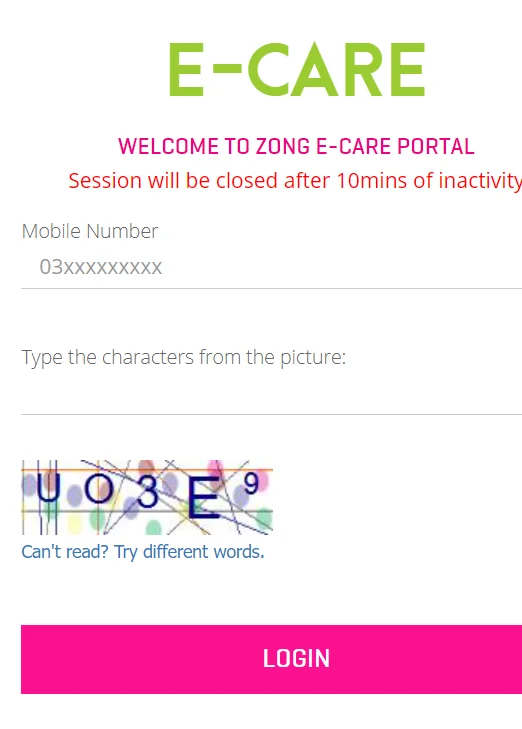
Check Zong Call, SMS and Data History
After logging in to Zong ecare, most people check their SIM usage history. If you also want to check the usage history then here is the method.
- Click usage history in main menu (Must have login in ecare)
- A Pin will be sent for confirmation to your number via SMS. Enter the pin and click Submit
- Now you will see 3 features (1: Call History, 2: SMS History, 3: internet data History) Cick on the history you want to know.
- Now select date (month/day/year)
- You will be able to see the current history as you select the date
Terms & Conditions
- User can view history two times within a day within each new attempt
- User can view call and SMS history two times
- User can view data history 7 times
Zong eCare Features
Zong has such features in eCare portal. Which customers need. And by using these features, the user can easily benefit.
Zong eCare Features |
|
Zong eCare For Corporate Customers
- Visit Zong eCare just corporate users
- Enter Username and Psswords
- Enter security key then press Submit button
My Zong App
Zong has introduced My Zong App for managing Zong SIM account in addition to the eCare portal for all smartphones. In My Zong app you will be able to enjoy more features than Zong eCare.
- You can Check the current balance
- Recharge online SIM using scratch card or Debit card/EasyPaisa
- Can get an advance emergency loan
- View usage calls data and SMS And also view postpaid payment and usage details.
- Can activate any Zong bundle
- Free Internet: Take advantage of the 6GB (200 Mb Daily) offer on first registration. And get MBs from Reward
- Share balance from your prepaid Zong number to another Zong prepaid number
- Block unwanted calls and SMS
- You can download the Zong tax certificate
- You can live Chat with Zong representative
- And much more…
I hope that you have understood to check the history by logging in to Zong eCare. Call 310 for moe information on eCare.