After forgetting the SIM number, users often start looking for a way to check the SIM number. But unfortunately, some people do not find the right way to check their Zong Sim number.
And if you are one of them and have come here looking for a way to check your Zong SIM number. Then this place may be the best for you which can help you to find your Zong number. So without any more time let’s begin to start.
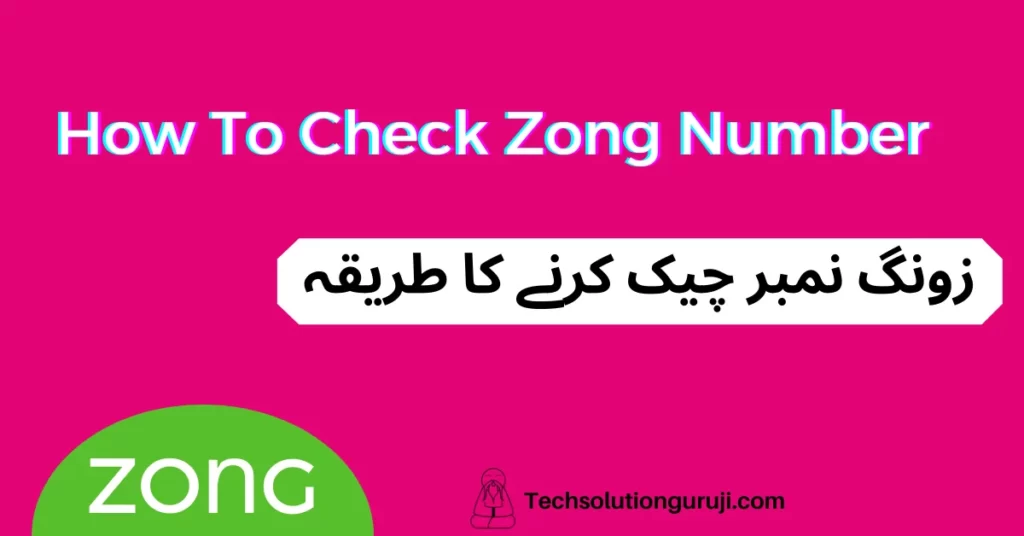
After reading the post you will know your Zong number and also know how many ways to check Zong number.
How to Check Zong Number
Zong has always provided services according to the demands of its customer. And this time too Zong 4G has made it easy by providing different ways to check your Prepaid, postpaid, MBB, internet, and Business sim number.
Mostly Zong prepaid and postpaid Sims are used. So, first of all, we are sharing the method of checking prepaid and postpaid SIM numbers. And later we will tell you how to check the internet, MBB and business sim number of the Zong.
How to Check Postpaid and Prepaid SIM Number (All Methods)
In prepaid service, you have to recharge your account as per your requirement and you can activate different bundles as per your requirement. In postpaid service, you will pay a monthly bill according to your basic package plan and further your usage.
Check Zong Number Tharough SMS (Paid)
1 Method: To know your own Zong SIM number just send “MY NO” to 777. Charges are Rs.2+Tax
How to Find Zong Number Absolutely Free
2 Method: To check details of verified and unverified numbers on your CNIC Free of Cost: (SMS to be sent from any registered number against your CNIC.
- For Verified Numbers: Send “v” to 7911
- For Unverified Numbers: Send any word or blank SMS to 7911
3 Method: First, you open your mobile dial pad and dial *100# then reply with 1 (or dial *100*1#) and Write down the mobile number of a friend or your brother or if you have another SIM, write down his number then send. You will receive a Zong number on the mobile number you entered. This method is absolutly free.
4 Method: To find out the Zong SIM number or CNIC number, send “O” to 7911 absolutely free.
5 Method: Just follow the steps below.
- Dial *310#
- Reply With English language number
- And reply with My Account number
- Then reply with My Service number
- So Finaly Reply with View My Number
6 Method: This method is like you can bering your number on the screen with just one code. Then dial *310*1*9*2*4#/*310*9*2*4# now and find out your Zong SIM card number without any charges.
How to Check Zong MBB & Internet SIM Number
Zong 4G has also provided a code for Zong MBB and Internet SIM users. With the help of which the user can easily see his number.
Now dial *8# on Internet or MBB SIM and view the number without any charges.
How to Check Zong Business SIM Number
To check the Zong business sim number just send mail ([email protected]) or contect Fax Number 051-5402002 or Helpline 051-111-222-111.
Zong Number Check Code
Zong 4G has provided the Zong SIM number check code which is given below. Using them you will be able to easily check your Zong number.
| Price | Codes & Methods |
|---|---|
| Free | *310*1*9*2*4# or *310*9*2*4# |
| Free | *100# |
| Free | *100*1# |
| Free | Send “O” to 7911 |
| Free | Send “v” to 7911 |
| Rs 2+tax | Send “MY NO” to 777 |
| Free | *8# |
Also Read
- Zong SIM Number Check Karne Ka Tarika
- Check SIM Number Through CNIC
- How to Check SIM on CNIC
- How to Check CNIC Number With Mobile Number
- Check SIM Owner Name by Mobile Number
- Zong Balance Save Code
- Zong Mb Check Code
Conclusion
In this article, we have shared with you the details of checking Zong 4G prepaid, Postpaid, Internet, Business and MBB SIM numbers.
We hope you have been able to check your Zong SIM number with the help of this article. If so, be sure to leve your comments in the comment box below. And be sure to share it with other Zong SIM users so they too can learn how to check Zong Numbers.
amazing
Palez checked my number with I’d card
good job.
mumkin nahi hai
great !!!
Thanks
sim nhi h q k num bhul gaya hu agr cnic se num pta chal skta to wo tarika bta dain lz
Agar aap ke pass Zong ki sim majood hai jo aap ke naam par hai. To pher aap tammam Zong numbers ko check kar sakten hain.
Thanks, u bro
Thanks, u bro
6110169891147
I’m not a robot