PTA has made it easy to check the number of SIMS through CNIC. And still, some people don’t know, and if you know how to know the number of sims registered against CNIC. So that’s great If you don’t know don’t worry because today in this article we are talking about checking Sims from CNIC.
Since the introduction of cellular phones in Pakistan, due to the reduction in their prices, even the common people today have the opportunity to use smartphones.
Those who wanted to misuse it started misusing the technology and then for this reason illegal activities like terrorist attacks etc. Will be found linked to unregistered SIM.
To address these issues, PTA introduced the SIM information system. This system is designed so that users can easily check the number of active Sims in their name online from home.
If the number of SIM cards issued against your CNIC is higher than you think or you think I did not take the Sim card, you can easily block it.
All these people should know that the Pakistan telecommunication authority is taking strict action against those whose Sims are being used as illegal. Therefore, all Pakistanis should check the information about sims on their ID Card number
How to Check SIMS on CNIC
There are two ways to check the number of sims against CNIC.
- Online with website
- Offline via sending an SMS
To check the number of sims online, you need to go to the (cnic.sims.pk) website, In this, you need to have internet. And the other way is to send an SMS to 668, so let us tell you all about them in detail.
Check Online SIMS on CNIC
First Go to the SIM information system page cnic.sims.pk and then follow the information below.
- Press on the top CNIC menu
- Enter the CNIC number on the box
- Verify I’m not a robot
- Click on the Submit button
You can see the current all sim on CNIC.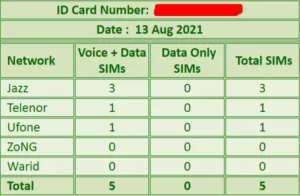
Read:
- How to Check CNIC with Mobile Number
- How to Check Jazz SIM Number On CNIC
- How to Check CNIC Number With Mobile Number
Check SIMS through SMS
To know the number of sims on your CNIC number through SMS, write your CNIC number without any space and dash and send it to 668 (charges Rs. 1.20) Then you will know the numbers of all networks on your ID card number.
It works on all networks like Jazz/Warid, Telenor Ufone, Zong.
What is sim Cloning? Important Information
The process of copying a SIM card is called SIM cloning. For example, a SIM card is created by transferring the identity information of one SIM to another card. This cloning SIM card can then be used on another person’s phone. And cloning type charges are levied from the original SIM card.
In such cases, criminals use cloning SIM cards using someone else’s identity to carry out illegal activities.
In this case, the SIM owner may find out that if someone receives a call from your number that you did not, immediately contact the existing sim company and the illegally working cloning sim submit a complaint to block.
Use Biometric Verified SIMS from PTA
PTA launches a biometric verification system to monitor caller phones and prevent the illegal use of mobile phones to eliminate illegal use of SIM cards.
This system provides some convenience to the biometric verification SIM card users which we have described below.
- Your Sim card can be re-verified
- The SIM card registered on your ID card number can be done at another CNIC. That is, you can change ownership.
- If the first SIm card is lost, a duplicate SIm can be obtained from the same number.
How to Get biometric verification of your SIM card
It is important for you to make sure that your SIm card is not blocked, and you must confirm that you are using a Sim that PTA recognizes.
That is why in order to get a biometric verified SIm from PTI, you must first find out if the SIM is in your name or not.
Check the SIM Owner Name
There is a different way to check the name of the owner of all networks Jazz/Warid, Telenor, Ufone, Zong sim in Pakistan. Which we have explained below separately.
Jazz and Telenor
Write MNP and send MNP on 667 to get the ownership details. SMS charges will be Rs. 2.39
Zong
To check ownership of a ZONG number, write “YOU” to send 7911, SMS is free of cost.
Ufone
You can confirm the ownership of the Ufone number by sending a blank SMS to 696. Re. 0.26 including tax per SMS will be charged. You will get the reply within 5 minutes.
How to Block Register SIM on CNIC
If you have a SIm that you do not use, it is better for you not to be responsible for that number. One of the best ways to do this is to block the extra sim in your name.
To do this, visit the nearest franchise of your SIM-related company or talk to a representative on the helpline. whose numbers are below.
| JAZZ | 111 |
| Telenor | 345 |
| Zong | 310 |
| Ufone | 333 |
How Many SIMS Can be Registered on One CNIC?
Most people ask how many SIMS can be registered on CNIC. We want to tell you that only one person can register a maximum of 5 SIMS on CNIC or name.
Conclusion
We have shared with you the necessary information about SIm information and biometric verification from PTA. And we also told you how to check SIMS on CNIC. And if you like this information, share it with your family and loved ones.
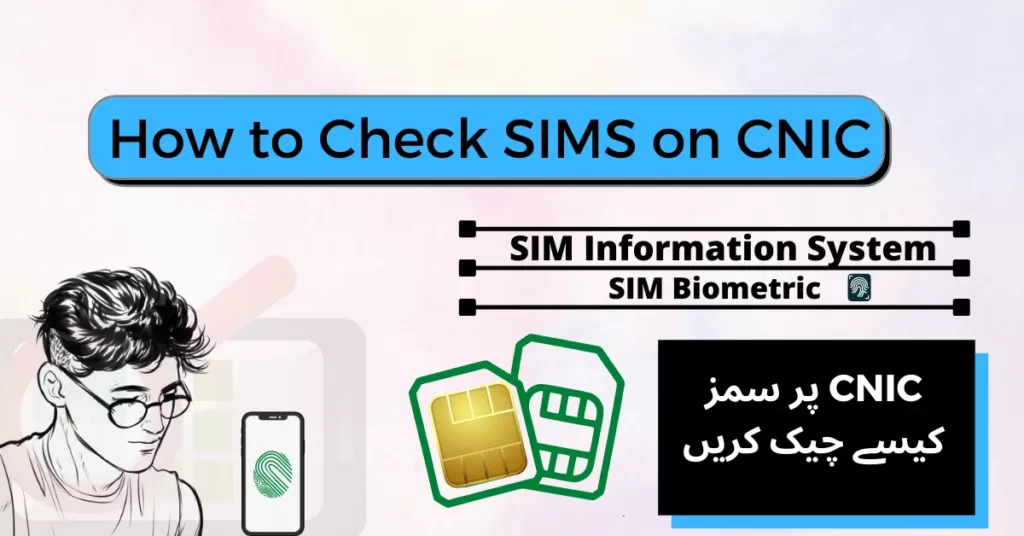

sim data