If you also want to check your Zong number absolutely free then you need to take a look at how to check our old article Zong SIM number. But if for some reason you are not able to check your Zong SIM number, you should try to check the Zong number with your ID card. So if you want to check the Zong Sim number through CNIC then you don’t need to search anymore because today the same topic is being discussed about how to check the Zong number through CNIC.
Before proceeding, we would like to inform you that if you have a SIM of another network and you want to check its number by CNIC. To learn how to check your existing network SIM number through CNIC now.
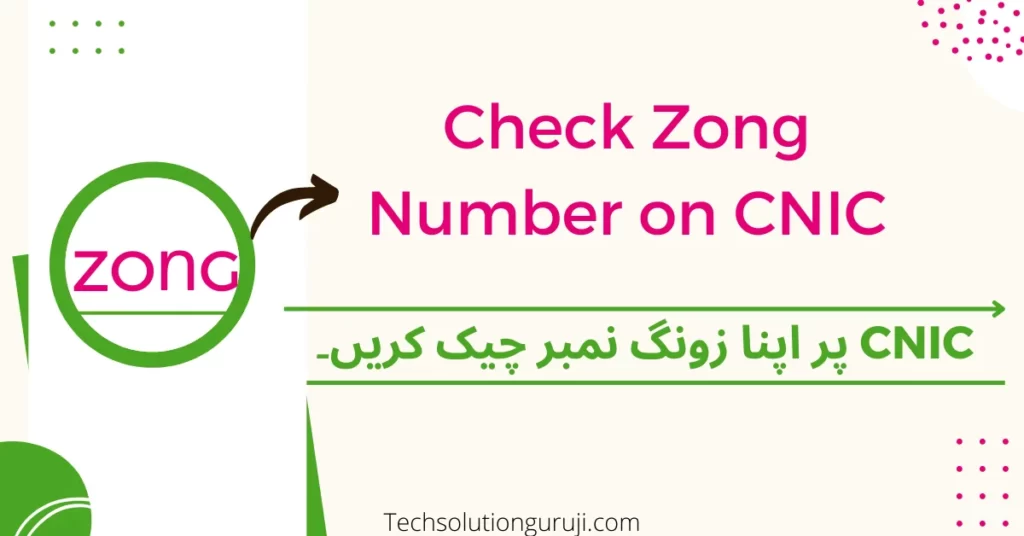
How to Check Zong Number on CNIC
Zong has become Pakistan’s leading cellular mobile operator. And it has millions of users. Sometimes there is more than one Zong SIM number in the customer’s name. And that customer forgets his SIM number. Then the customer does not know how can check the number.
If you are one of those who do not know how to check Zong SIM numbers. So this article will be interesting for you. So you don’t have to worry because we have a method to check Zong Sim numbers through CNIC and find out the current Zong SIM number in a simple way. So follow the guide mentioned below.
Zong SIM Numbers Check by CNIC
To find a verified number on your CNIC, type “v” and send a completely free SMS to 7911, and send a blank SMS or other words to find an unverified number.
- To Check the Verified number send “v” to 7911
- To Check the Unverified number send a blank SMS to 7911
Important: Send SMS from any number verified on your CNIC.
Check Related Post:
Check Current Zong SIM Number via Codes
| Price | Codes & Methods |
|---|---|
| Free | *310*1*9*2*4# or *310*9*2*4# |
| Free | *100# |
| Free | *100*1# |
| Free | Send “O” to 7911 |
| Free | Send “v” to 7911 |
| Rs 2+tax | Send “MY NO” to 777 |
| Free | *8# |
Zong num
4200086119177