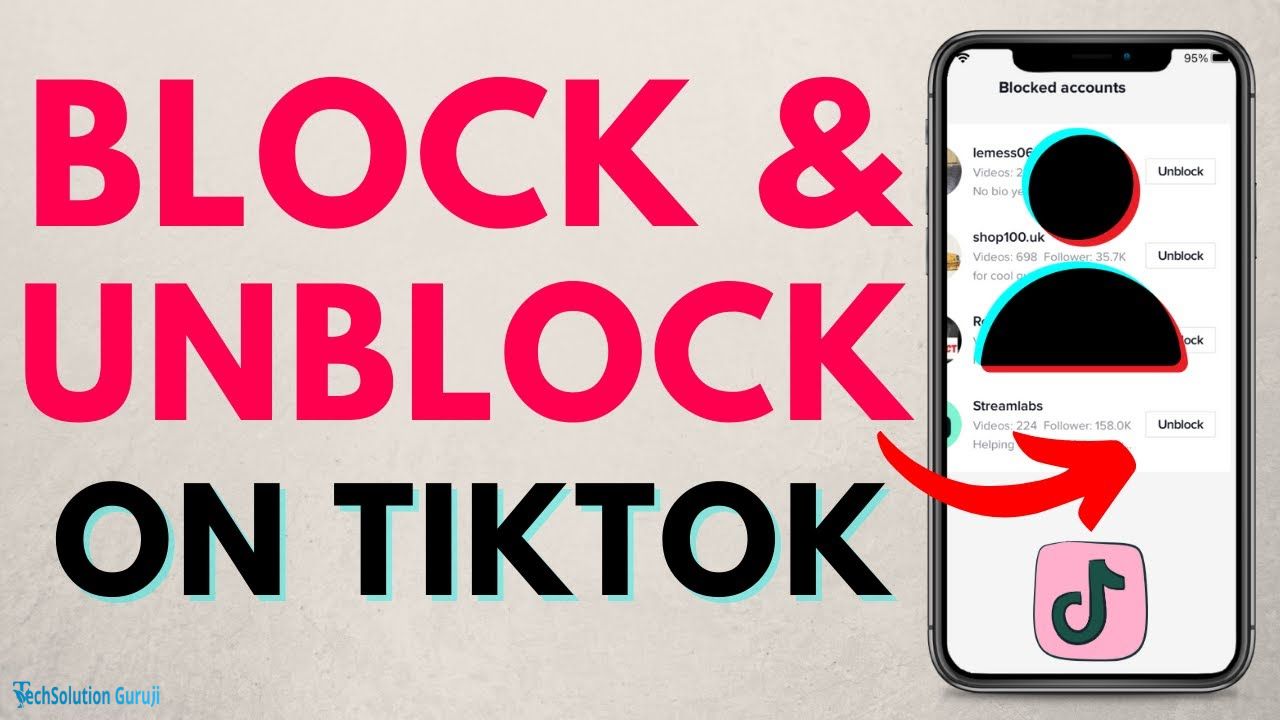
How to Block Someone on TikTok Introduction
TikTok is one of the largest and most popular video-sharing platforms today. Naturally, it attracts millions of users who use the app to share short video clips regularly.
When you use a social app like TikTok, you expose yourself to the world. The clips you share grab public attention, increasing your views and followers. It encourages you to post and engage more on the platform.
The downside of using TikTok is the people you wish to avoid interacting with. Let’s say someone is bothering you on the platform or commenting inappropriate things under your posts. When faced with such people, you will want to block them. Similarly, if you don’t like a specific creator and wish not to see their posts, you can stop them.
This brings us to the question, How do you block someone on TikTok? We have you covered if you need to learn how the blocking TikTok feature works. This article will cover how to block TikTok and other relevant information. So, let’s get on with it!
How To Block Someone On TikTok?
If someone on TikTok harasses you or doesn’t want to interact with a specific user, you can simply block them from reaching you. You can block TikTok from both your mobile phone and desktop. We have detailed the steps for both devices in the lines below.
On Mobile:
To block someone on TikTok from your phone, follow these steps:
- Launch the TikTok app.
- Go to the person’s profile you want to stop.
- You will see the “Share” arrow in the top-right corner of the screen. Tap on it.
- From the drop-down menu, choose the “Block” option.
- A pop-up will appear asking whether you are sure to block this user. Tap the “Block” option again to confirm.
- That’s it! You have blocked TikTok users.
On Desktop:
To block TikTok from your desktop, you should follow these instructions:
- Open a web browser on your PC.
- Go to tiktok.com.
- As the site opens, go to the user’s profile you want to block.
- You will see three horizontal dots beside the arrow icon on the top-right corner. Click on it.
- Choose the option “Block” from the menu.
- Click on the “Block” button again to proceed.
So, now you know how to block people on TikTok. If the person you are blocking violates the community guidelines set by TikTok, you can also report them if you like. All you need to do is tap on the “Report” button, and that’s all.
Also see: What No Service Validity Means During Vi or Other Recharge?
Steps To Block People On TikTok In Bulk?
So, how do you block someone on TikTok in bulk? The steps we shared in the previous section allowed you to block users individually. But if you need to stop more people at once, you will find this blocking on TikTok method helpful.
When too many people are bothering you in the comment section or DM, you can block all of them at once. TikTok allows users to block up to 100 people at one time.
Here are the steps you need to follow to block TikTok users in bulk:
- Access the comment section of your post.
- Tap and hold the comments by users you want to block.
- You will see a pop-up with a few options. Choose “Manage Multiple Comments.” This feature helps you mark the user profiles you no longer want to interact with. You can select up to 100 users at once.
- Now select the option “More.”
- Choose the option “Blocked Accounts.”
- A confirmation message appears on the screen with the “Block” option. Tap on it.
- It will block the profile without you even viewing it.
Now that you know how to block someone on TikTok, you can eliminate people troubling you on the platform. You can block as many profiles as needed on TikTok.
For those asking, what happens when you block someone on TikTok – they can no longer see or interact with your account. If you don’t unblock them, they will be on your block list.
How do you see your blocked list on TikTok?
In the previous section, we talked about how to block TikTok. This section will tell you how to see your block list.
Here’s how:
- Open your TikTok app.
- Tap on the profile icon located in the lower-right corner of the screen.
- Go to the three-line menu in the upper-right corner.
- Choose “Settings and Privacy,” and then select “Privacy.”
- Now scroll down and tap on Blocked accounts.
- You can unblock an account by tapping on the “Unblock” button.
Learning to block people on TikTok is handy when you want to stop someone from bothering you. Because once someone is blocked on TikTok, they won’t be able to reach you, no matter what.
Does TikTok notify you when you block someone? Don’t worry; TikTok doesn’t inform the user if you stop them.
Now that you know how to block someone on TikTok 2024, it should be easier to go about it.
Also see: How To Refresh Outlook Inbox? Guide & Troubleshooting Tips
How To Unblock Someone On TikTok?
You may only want to keep some TikTok accounts blocked for a while. If a situation arises where you feel like unblocking a user, you must follow the steps in this section.
Here’s what you need to do:
- Open the TikTok app.
- Access the profile of the person you want to unblock.
- Click on the arrow icon in the upper-right corner.
- Choose the “Unblock” option from the menu.
It is the easiest way to unblock an account on TikTok. However, you can also clear a profile from your blocked list.
- Access your profile page.
- Tap on the three-line icon in the upper-right corner.
- Choose the option “Settings and Privacy” from the list.
- Select “Privacy.”
- At the bottom of the screen, you will see the option Blocked accounts. Here, you will see all the profiles you have blocked.
- Select the “Unblock” button for the profiles you want to unblock.
How to block someone on TikTok should be clear by now.
What Happens When You Block People On TikTok?
Many users ask, what happens if you block someone on TikTok? Let’s clear this out in this section.
Blocking users on TikTok can be necessary for various reasons, such as addressing harassment, avoiding unwanted interactions, or safeguarding privacy.
What happens to messages when you block someone on TikTok? By blocking users, you not only filter out profiles from those who bother or harass you but also prevent unwanted comments or messages from them. It enhances your TikTok experience by creating a safer environment free from undesirable content, ads, and spam.
Furthermore, users on your blocked list lose the ability to view your profile and content. They also cannot engage with you through comments, likes, or direct messages. Plus, your username won’t appear in their search results.
It’s worth noting that while users remain blocked, you may still encounter their accounts in multi-host live streams, group chats, and duets posted by others that involve both of you.
So, now you know what happens when you block people on TikTok.
Also see: 0969 What Network Philippines – Is it Globe or Smart?
Why Can’t I Block Someone On TikTok?
Why can’t I block someone on TikTok? There might be an issue if you cannot stop someone on TikTok. Here are a few things to check:
- You Can’t Find The Block Button
How to block someone on TikTok 2024? If you can’t find the block button, it might be due to changes made before May 2023. TikTok used to have the block option under the three dots. If you can’t locate the three dots, try pressing the share icon to access the block option.
- TikTok Block Limits
How do I block someone on TikTok? Using the bulk block feature, TikTok allows you to block up to 100 accounts at once. If you select over 100 accounts, TikTok will only recognize the first 100 for blocking.
- Network Issues
How to block a TikTok account? If you are experiencing a poor internet connection, online features, including blocking accounts, may not be available. To successfully block someone, ensure you are connected to a stable network.
Reasons To Block Someone On TikTok
You already know how to block a TikTok account. Now the question is, why will you stop someone on TikTok? There are quite a few reasons for you to use the TikTok block feature.
- Avoiding Unwanted Attention
How do you block on TikTok without viewing the profile? TikTok may attract undesired attention, leading to unnecessary messages or spammy comments. Blocking such users ensures you reclaim your space to excel in TikTok marketing.
- Managing Privacy
How to block an account on TikTok? Blocking proves to be an effective privacy measure when there’s someone you prefer not to have access to your content.
- Filtering Out Negativity
How do you block people on TikTok? While TikTok is primarily a hub for creativity, you might encounter negative comments from time to time. Stopping the source of these comments protects you and contributes to maintaining a favorable profile for your followers.
- Curating Your Feed
How do you block on TikTok? Blocking an account prevents interactions and removes their content from your “For You” page, enhancing your overall TikTok experience.
Now that you know how to block accounts on TikTok, you can utilize the feature whenever it’s needed.
Also see: 0966 What Network Philippines – Is it Smart or Globe?
Final Words
We have reached the end of our guide, hoping you understand how to block someone on TikTok. By following the easy instructions in this guide, you can make your TikTok profile secure and meaningful for you and your followers. The block feature on TikTok helps avoid people you don’t want to interact with. So, make sure to use it whenever you feel the need to do so.
FAQs
How do I permanently block TikTok?
To permanently block TikTok, uninstall the app from your device.
How do you block someone on TikTok if there are no three dots?
If you can’t find the three dots, you can still block someone on TikTok by visiting their profile.
How do I block someone?
To block someone on TikTok, visit their profile, tap the three dots, and select the “Block” button from the menu.
How do I block TikTok on Chrome?
Blocking TikTok on Chrome can be done with the help of a website blocker extension.
Can I block TikTok now?
You can block TikTok on your device any time you wish.
Can I block videos on TikTok?
TikTok doesn’t provide an option to block specific videos.
Why can’t I block someone on TikTok?
If you cannot block someone on TikTok, ensure you have the latest app version.
Can I block someone on TikTok without them knowing?
Yes, you can block someone on TikTok without them knowing.
How do you block or delete someone on TikTok?
To block or delete someone on TikTok, press the “Block” button after visiting their profile.
For more such Technology related content, keep reading Tech Solution Guruji.