If you are tired of unnecessary calls and messages and you do not want anyone to call or text you then there is good news for Ufone users Ufone is now offering ublock service through which you can block any numbers. This service is available on both Ufone prepaid and postpaid SIMs.
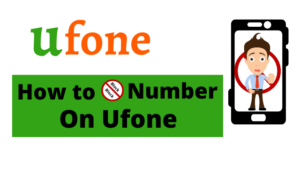
How to Block Number On Ufone
The way to block numbers on Ufone is very simple. You can block any number very easily.
| Plan | Charges |
| Prepaid | Rs. 4.48 plus tax (week) |
| Postpaid | Rs. 15.00 plus tax (monthly) |
First of all, open the dial pad on your mobile.
- Dial *420# from your Ufone number.
- Press 1 to block any number.
- Press 2 to unblock the number.
- Press 3 to see the list of blocklist numbers.
- Press 4 to unsubscribe service.
If you are having trouble blocking the number, let us know in the comment box.
Block sim 03322106520