If you don’t know how to check Ufone MB. In this case, you do not need to worry because here we will tell you some ways to check the remaining MB of Ufone internet.
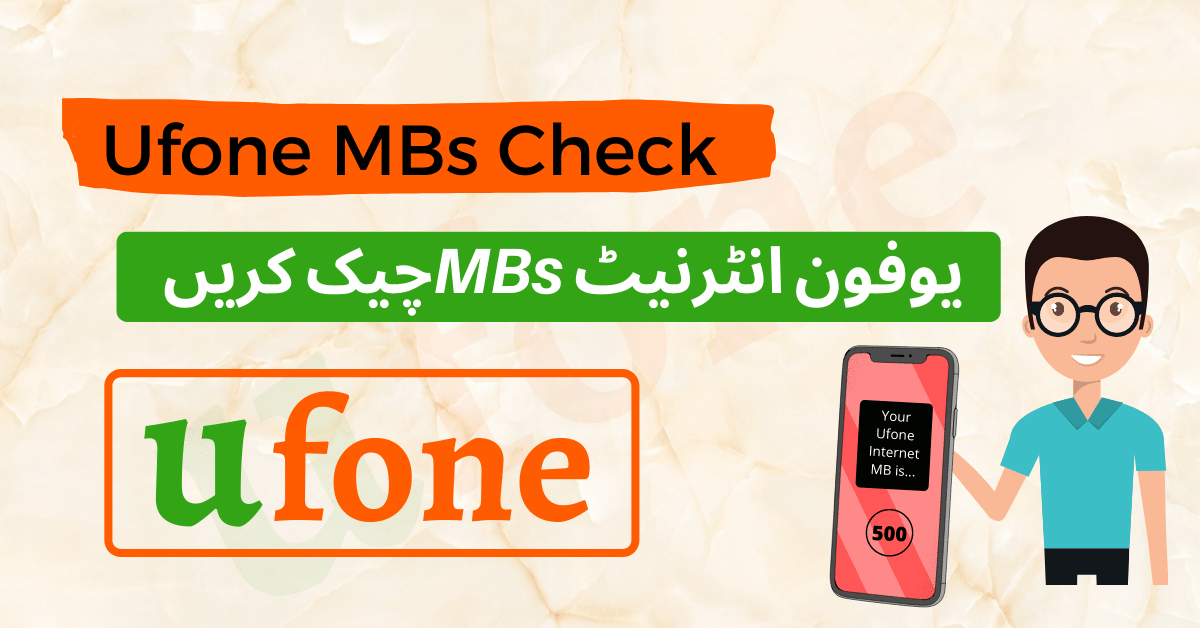
Ufone MB Check Code Details
You can check the Ufone remaining data by dialing *706# for Rs 0.24.
- Open Mobile dial pad
- Dial *706# for check MBs
- Charges Rs. 0.24
How to Check Ufone MB
If you check Ufone internet MBs with code then some charges will apply and in that case, your balance will be reduced. So you can use My Ufone App because you can check MB SMS and minutes for free here.
So I tell you how to check MBs SMS and Minutes by using the “my Ufone” app.
- Install and login “My Ufone App” to your smartphone
- After logged in check the MB mins SMS on the “My Ufone” homepage
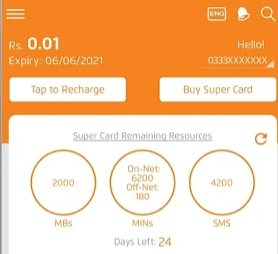
Check Ufone MBs Using Selfcare (eCare)
Ufone self-care is similar to the Ufone app, you can use it online and you can also check internet MB.
Go to the Ufone Selfcare page and register. After registered, you can automatically be moving to the “dashboard” to check your Ufone Remaining data.
Here Ufone MB check code and some of the freeways you can check the remaining Ufone MB for free. If there is a problem, you can let us know.
03302162150
Hi sir my ufone cannot open in my cell pone please help me when i enter the user number and password the message is flash on ufone app that message is
we r sorry. We r have trouble connection to server plz try later..this message so what i do…