The Jazz TV app is a mobile TV app develop by Jazz. The consumer can now enjoy their favorite shows and Breaking news using the Jazz TV service. Here you can watch live drama shows and TV channels using Jazz data or Wi-Fi. In it available more than 60 live TV channels, over 400 titles, and over 5000 episodes.

Jazz TV App apk Download
You can download Jazz TV from the play store, App store, depending on your device. Or you can download it by clicking on the direct button.
Click on the link TV Jazz to use Jazz TV on a computer or laptop.
How to Sign in Jazz TV App
If you have download the Jazz Tv application on your smartphone. Now you need to follow the steps below to sign in.
Step 1:
Open the Jazz TV in Smartphone.
Step 2:
Simply click on the sign-in button.
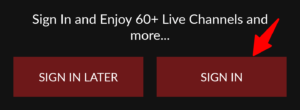
Step 3:
Now enter your mobile number then click on next.
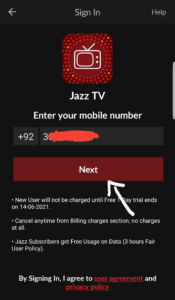
Step 4:
A verification code will be sent to the given number via SMS. Enter the code and click verify.
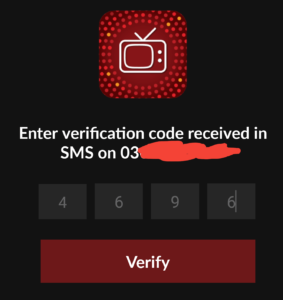
You have successfully signed in to Jazz TV. Now we tell you how you can subscribe to this offer.
How to Activate Jazz tv package
To activate Jazz TV offers, click the “More” option in the menu below, then click package and charges.
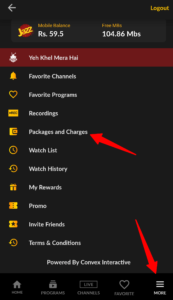
- Select the offer you want to subscribe to above
- Choose the pay method
- Simply click on the subscribe
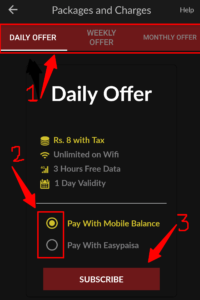
Your package has been subscribed successfully. Now enjoy the shows and drama etc.
How to Unsubscribe Jazz Tv
To deactivate Jazz tv Offer, click on the “More” option in the menu below, then click package and charges. then choose the offer and click unsubscribe button.
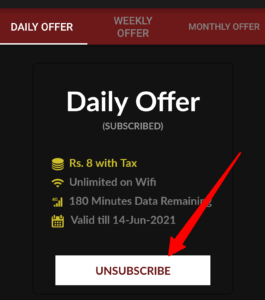
You will be asked. Are you sure? You want to unsubscribe particular package. So click unsubscribe. By doing so your offer has been unsubscribed.
Jazz TV All Packages
All Jazz TV packages are provided below.
| Wifi | Unlimited on Wifi |
| Free Data | 3 Hours |
| Validity | 1 Day |
| Charges | Rs 8(Incl. Tax) |
| Payment Option | Mobile balance and Easypaisa |
| Wifi | Unlimited on Wifi |
| Free Data | 21 Hours |
| Validity | 7 Days |
| Charges | Rs 30(Incl. Tax) |
| Payment Option | Balance, Jazz Cash, Easypaisa Debit/Credit Card |
| Wifi | Unlimited on Wifi |
| Free Data | 90 Hours |
| Validity | 30 Days |
| Charges | Rs 100(Incl. Tax) |
| Payment Option | Balance, Jazz Cash, Easypaisa Debit/Credit Card |
Enjoy Live TV, Sports, Dramas & shows with Free Data for Jazz Users
- Daily, Weekly, and Monthly Offer are auto-renewable, to opt-out please unsubscribe.
- The offer is available for Jazz and Warid users.
- No data charges would apply to Jazz and Warid users however 3, 21, 90 hours fair Usage policy limit applies.
- After the data limit reaches and if you are not subscribed to any bundle base rate will be charged. Rs. 5MB. The charging pulse will be 512KB.
- The content and offers available are subject to change at any time.
- Easypaisa transactions are the recursive users who will get charged automatically after the expiry of the package.
- The offer gives full access from Wifi
Jazz TV Package Activation Code
There are no specific codes for activating Jazz TV daily weekly and monthly packages. So you can subscribe to the offer using Jazz TV.
Jazz TV Unsubscribe Code
To unsubscribe from the Jazz TV offer, type “unsub” in the text message and send it to 6611. Your package will be deactivated.
- Write new message type “Unsub” now send the to 6611
- Charges Rs 0.15 (Incl. Tax)
Conclusion
So guys first we told you how to download the Jazz TV app mobile and on PC and then how to sign in then we told you how to subscribe to Jazz TV offer then they after explaining the method of unsubscribing Jazz TV ended the post stating all daily weekly monthly package.
We do our best to answers any questions you may have and if you have any other questions you can ask us.