Do you have a Telenor card that you want to load into your SIM? Here we will tell you how to load the Telenor card. So, without wasting any time let’s get started.
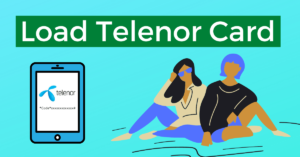
How to Load Telenor Card
Telenor card is very easy to load. Only you can load a Telenor card with a single code.
- To load a Telenor card, first, open the dial pad of your mobile.
- Dial *555* followed by 14 digit code on the scratch card and #.
- And press the call button.

As soon as you press the call button, the card will be load into your Telenor SIM. Dial *444# for balance check.
Also Read: How to Load Ufone Card
Telenor Card Load Online via My Telenor App
If you don’t want to load a Telenor card with a USSD code and you want to load a Telenor card online, you can do so very easily through the My Telenor App. If you have not installed and login to mobile the Telenor app, do so.
After logging in to the Telenor app, click on the Recharge option on the app’s home screen.
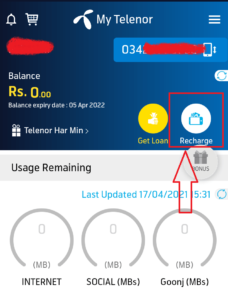
After clicking on rechage, a new page will open. Just enter your screatch card number and click on rechage button. The card will be recharged on your SIM.
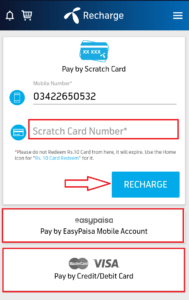
You can also recharge your SIM with Easypaisa and Credit/Debit Card.
Conclusion
You learned how to load a Telenor card. If you have any questions you can ask us in the comments below. If you like, you can share this post with others.
- How to Load Jazz Card
- How to Load Zong Card
Please 🙏 give me balance