If you have Jazz SIM and you have activated the internet package on your Jazz SIM and now you want to know the rest of the internet MB then stay tuned to this post because here I will show you how to check jazz remaining MBS.

How to Check Jazz MB
Jazz Internet does not provide special codes for MB check. Just as the code for activating each Jazz internet package is different, so is the code for viewing the rest of MB. So it depends on which internet package you are using.
All jazz internet packages whether you are using any Jazz internet package. There is a way to check the rest of the MB which is the best so let me tell you how you can check your internet MB.
How to Check Jazz Remaining MBS
The best way to check jazz internet MB is through the Jazz world app. So let me tell you how you can watch jazz net pkg through the jazz world app.
Step 1:
First, open the play store/Apps store on your mobile and download and install the jazz world app.
Step 2:
Open the jazz world app and sign in by clicking the ”Fast Login“ button.
Step 3:
As soon as you sign in to the Jazz world app, you’ll see your jazz sim MB internet package on the jazz world app home screen.
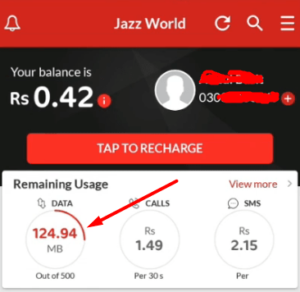
Jazz MB Check Code
Jazz MB check code is *Subscription code*2#. Jazz MB is very easy to check. Enter the subscription code of the internet package you are using and write *2# at the end. Like *sub-code*2# If you are using jazz monthly internet package a follow. Here is an example.
An Example
Suppose the subscription code is *117*30#.
Subscription Code: *117*30#
So its MB check code is *117*30*2#.
Conclusion
I hope you enjoy this post. So share with friends. Let us know in the comments if you have any problems or questions about checking out jazz MB.
How check mbs this application